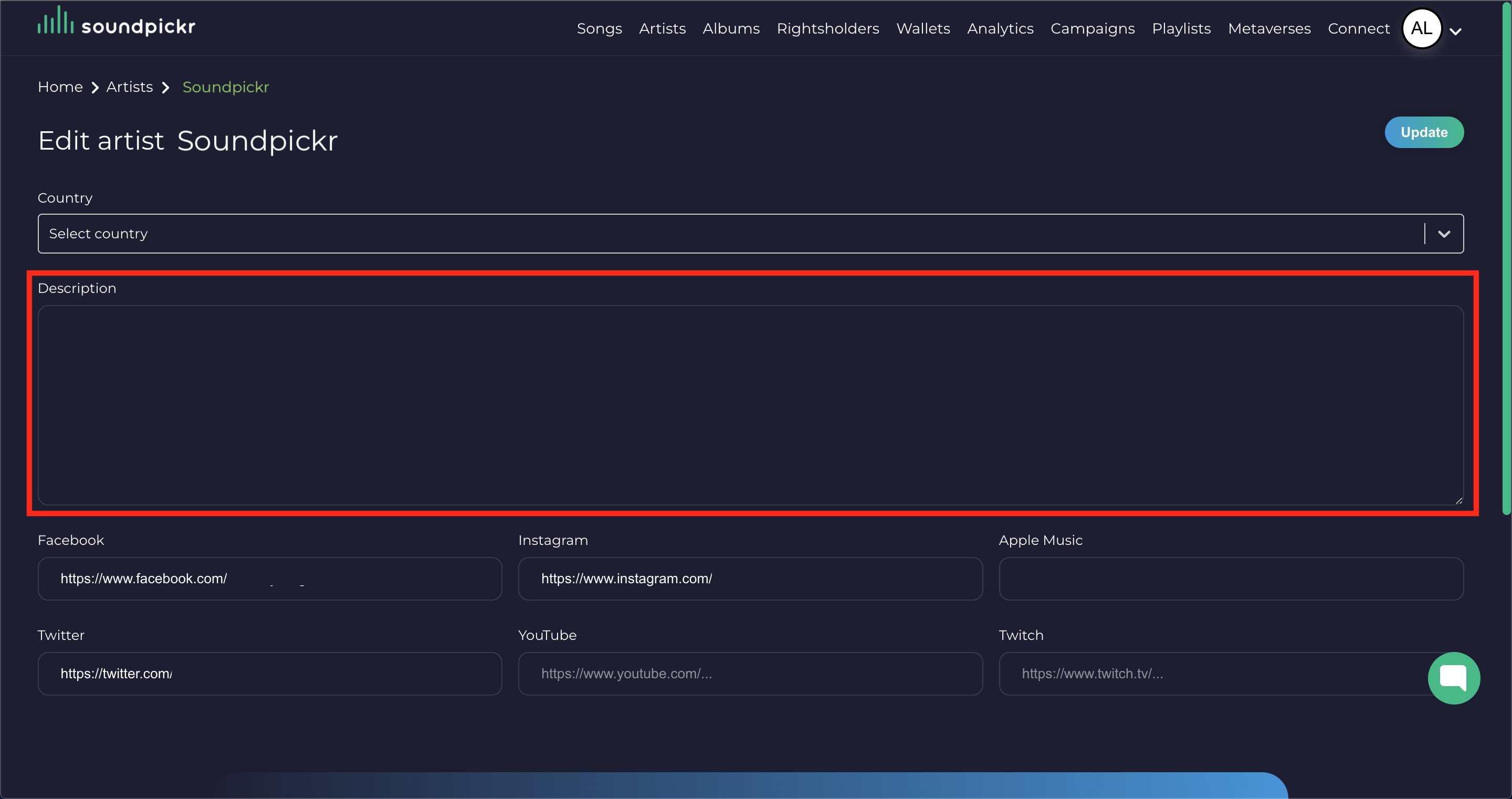Change artist description
Soundpickr displays the latest artist biography you shared across multiple streaming platforms. If you'd like to change your description, you can do so via your music panel.
Want to change your artist image?
You can send a request via the chatbot and we'll update your images.
We're working on adding new ways for users to update their public pages and we'll release a new update for you to change this on your own. In the meantime, reach out to us with the correct image and we'll make the changes for you
Change artist biography
1. Go to your artists
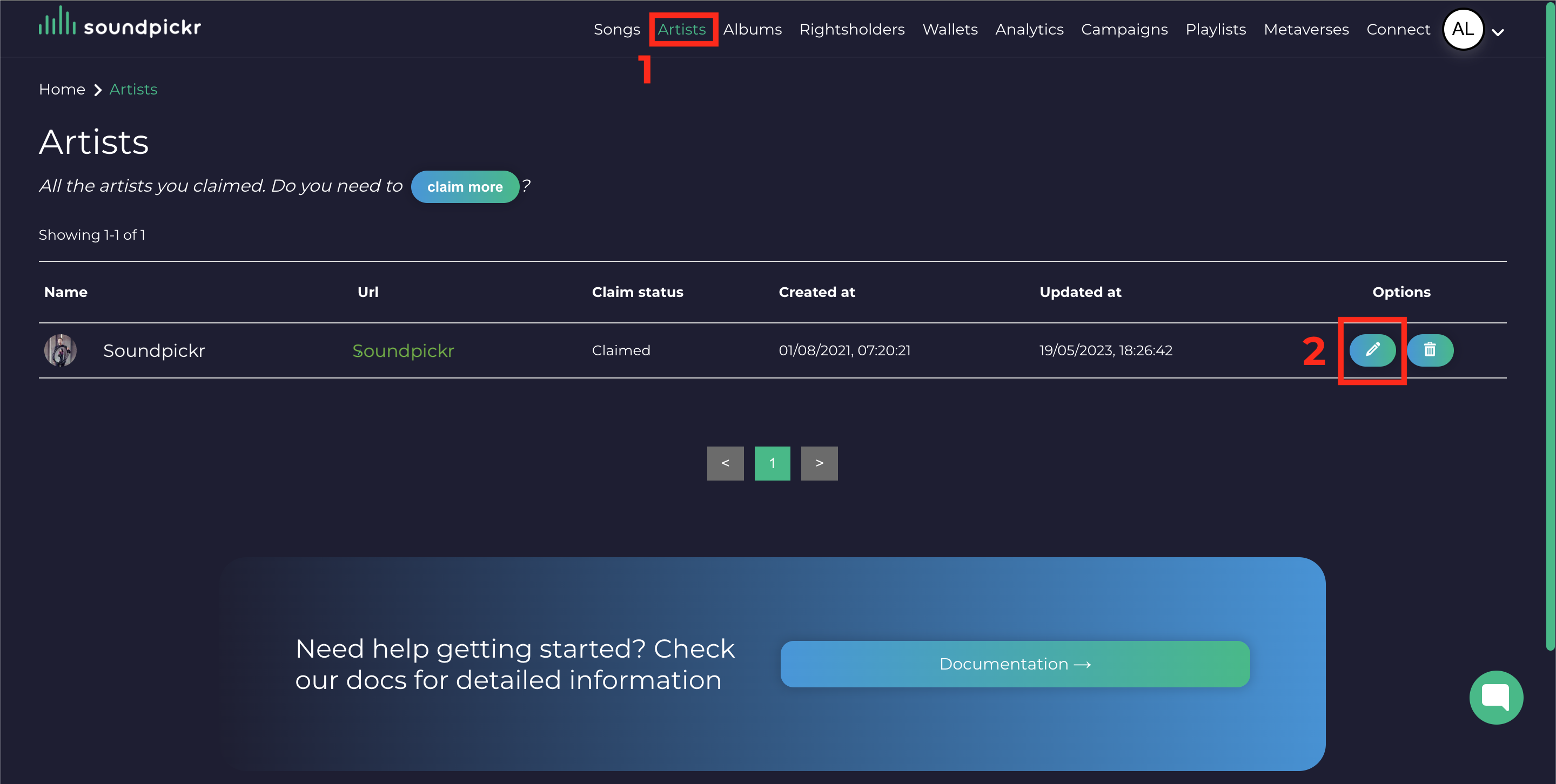
2. Change biography
Remember to click "Update" to save your changes