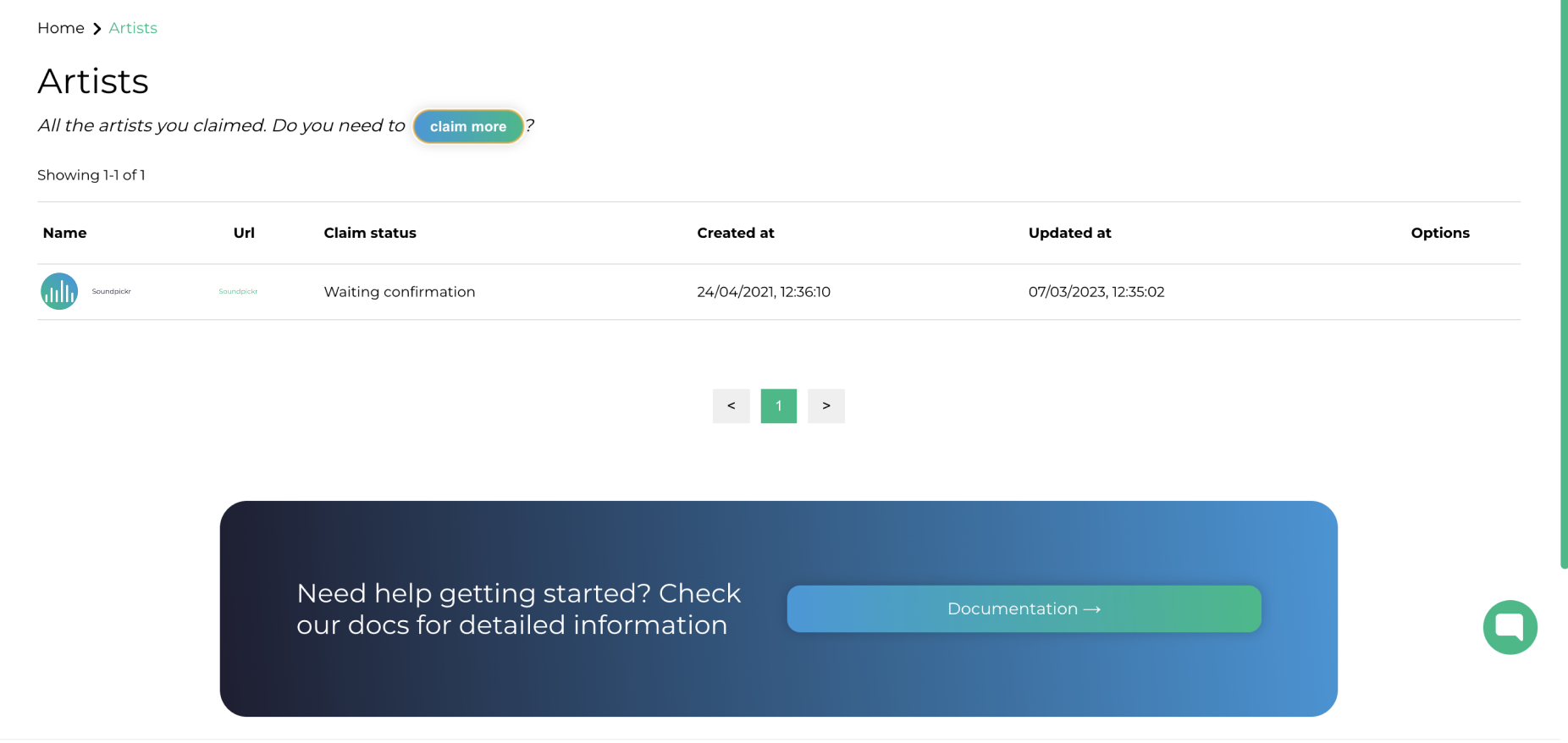Claim your artist profile
Some rightsholders want to protect and track their IP but not sell NFTs. For those that would like to sell their songs as NFTs, you'll just need to add information about the price, supply, and what percentage of secondary market sales the creators will receive.
Register and claim one of the artists you represent following the steps below. Once you have been verified, you'll be able to claim more artists and monetise their music.
Create an account to access your profile
Creating an account is free. Always has been and always will be. There are two easy steps to create your account and claim your artist profile.
1. Create your account
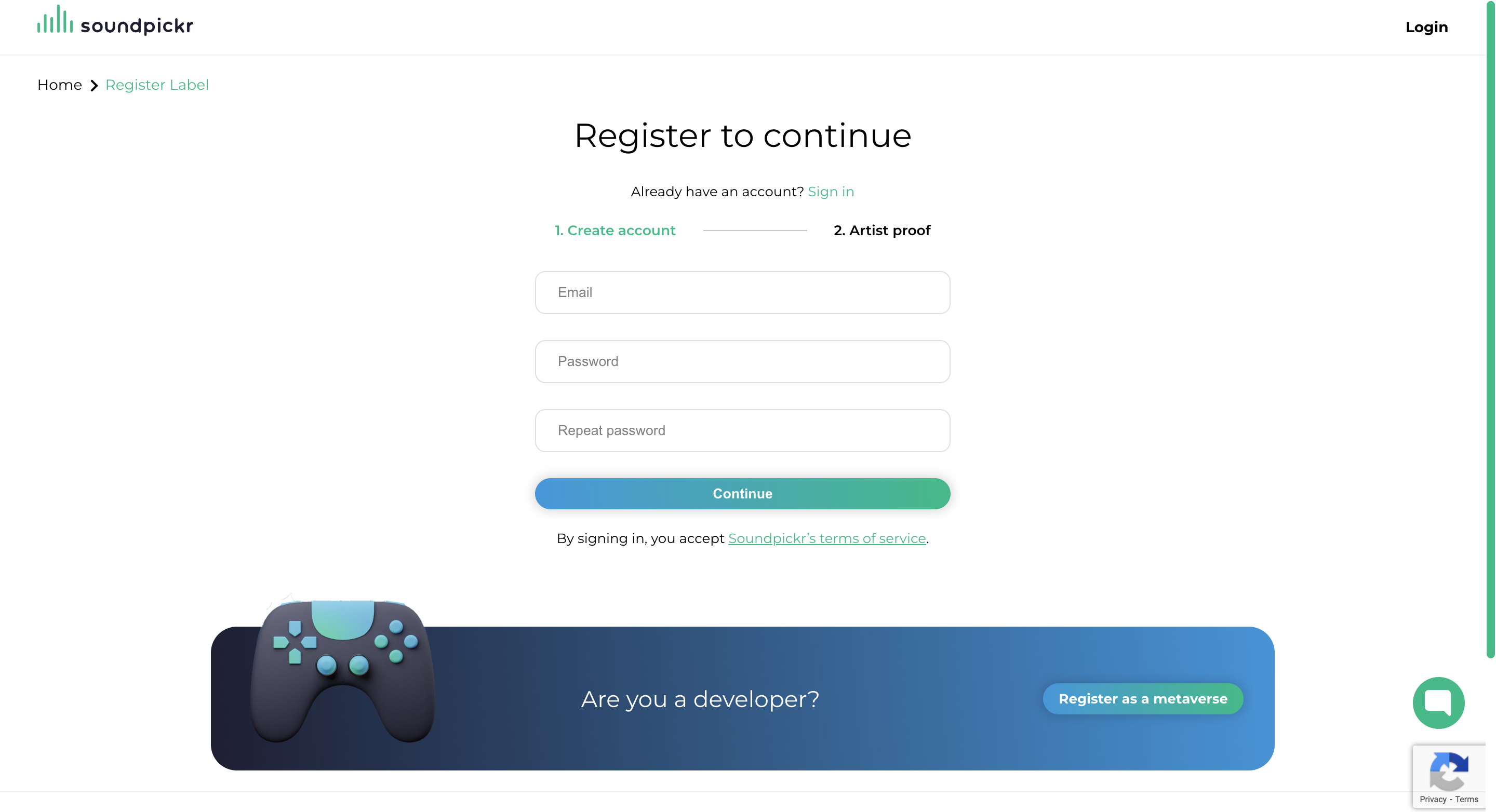
2. Share proof of ownership
To ensure you're the owner of the profile you're claiming, we need to check you're who you say you are.
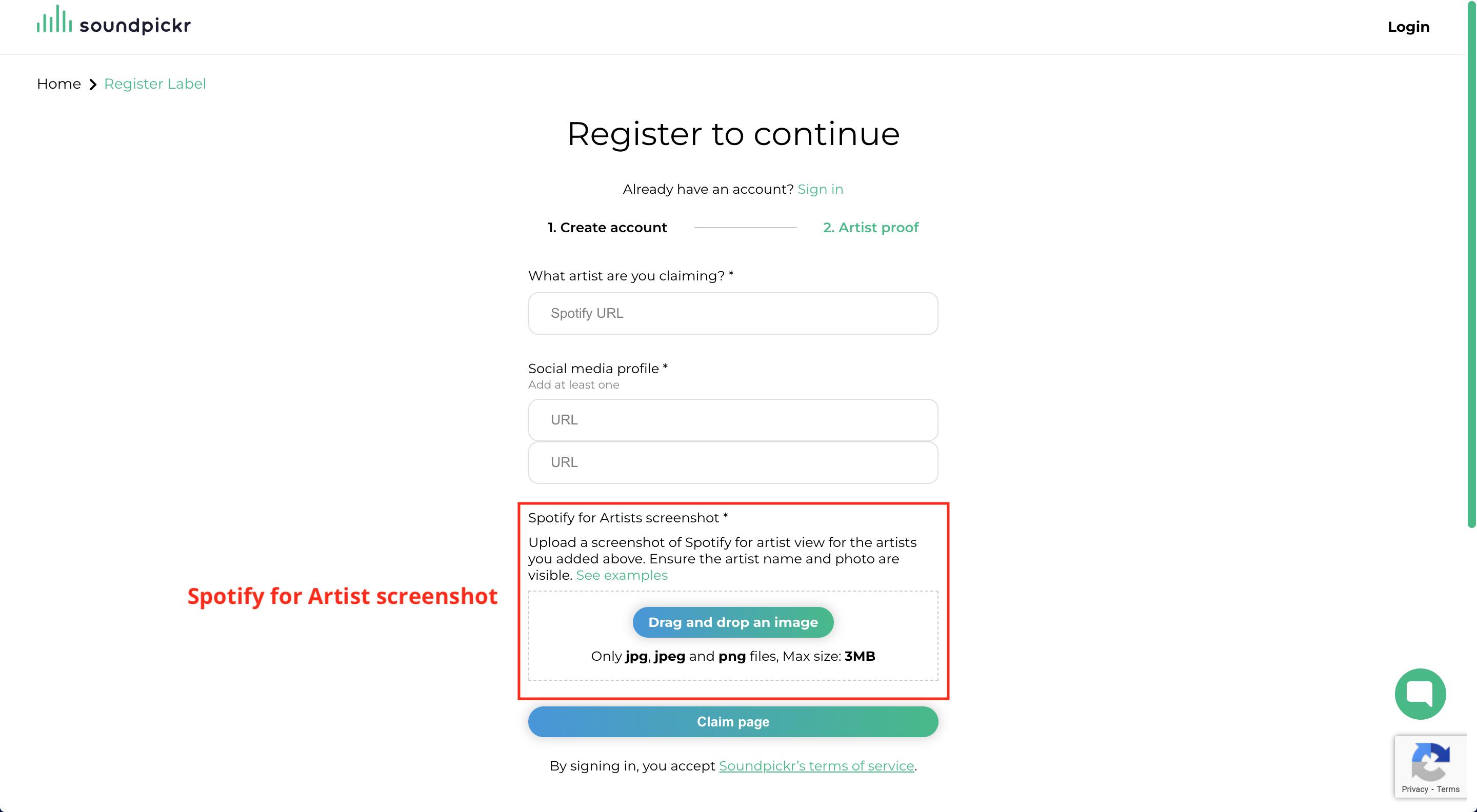
Simply add links to your Spotify & social media, and include a screenshot of your Spotify for artist dashboard. Ensure the screenshot shows your artist name and profile picture, as well as your top 3 songs.
| Desktop view | Mobile view |
|---|---|
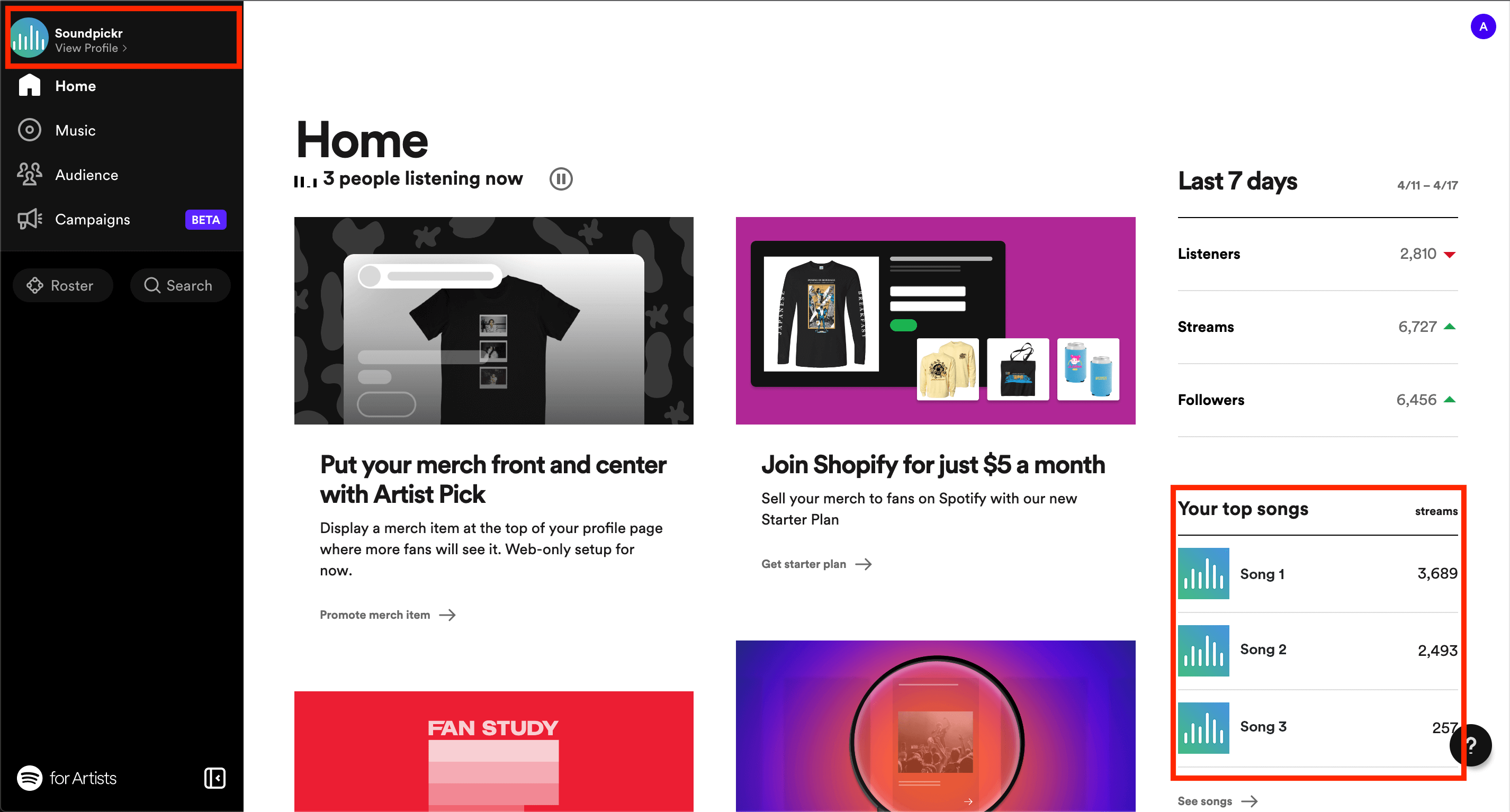 | 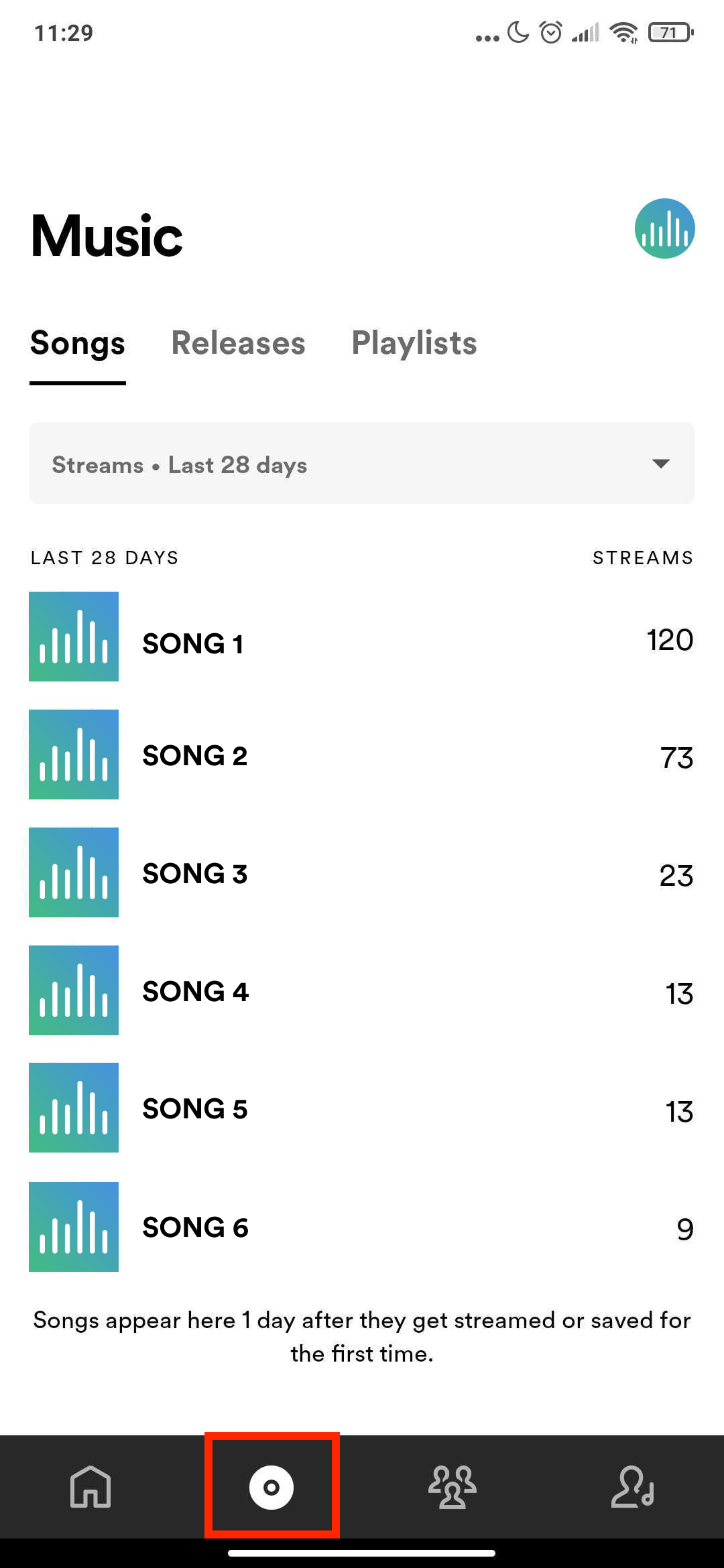 |
You can upload your music as soon as you open a free account. After verification, all your songs will be made available and will be monetised across web3 environments and games.
Are you a label?
Most labels have more than one artist in their roster. For that reason, you can claim more than one artist to monetise the songs of your entire roster. Simply go to the artists section and follow the steps.